meta data for this page
GETTING SET UP WITH ICE-D
Please find descriptions and links to tutorials here for connecting with ICE-D from your personal desktop on various applications. Whether you use Mac or prefer Windows, we've got you covered.
1) Connecting to the database using a MySQL client ICE-D is hosted in a MySQL server, and there are free desktop applications that one can download from the internet and set up to connect with the actual database itself. This section may eventually get archived, but for now, set up directions are linked below.
Please find the tutorial for Windows computers using the MySQL application HeidiSQL on this page

Please find the tutorial for Mac computers using the MySQL application TablePlus on this page
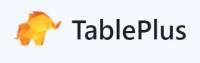
2) Connecting to the database using Matlab Making queries directly in the database and adding new data to the database is excellent, but for the queries that you make in your MySQL client, the output then has to be copied over into either a geospatial application (ie ArcGIS/QGIS) or a plotting/data analysis application (ie Matlab/Python GUI). However, there is a way to connect with the database directly in Matlab so that you don't need to make static copies of what is already in the database and instead interact with the live data! Cool.
Please find the tutorial to connect with ICE-D through Matlab for Windows here.
Please find the tutorial to connect with ICE-D through Matlab for Mac here.

3) Connecting to the database using Geospatial software (ArcGIS/QGIS)
We have successfully set up a Web Feature Service for ICE-D Data! Briefly, this means that whenever there are updates to the data in ICE-D (e.g., users add new data to ICE-D), the WFS also gets updated and so as long as you have an internet connection, you will be viewing the latest and most up-to-date account of samples in ICE-D in your own personal desktop application!
Find more details and how to connect using the WFS, visit this page
In the instructions page linked above, I am only showing examples using QGIS (free alternative with much of the same functionality) but WFS's are also functional in ArcGIS is you have a license for ArcGIS.

