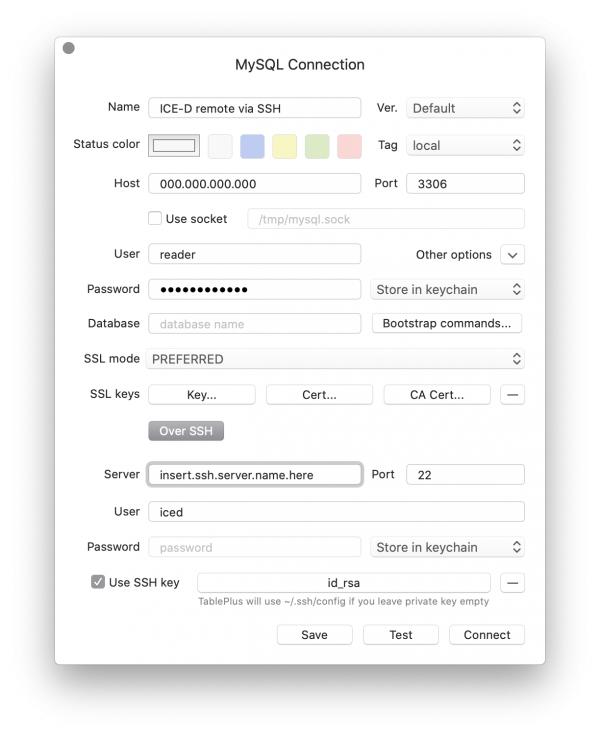meta data for this page
Mac (or Linux)
The first thing is a MySQL client. The free version of TablePlus (https://tableplus.com/) works fine on Mac and Linux. I suggest starting with this one. For Linux systems, there are a few other options but TablePlus works well for our purposes.
Note: Previous users who used the Sequel Pro MySQL client will no longer be able to connect to the latest version of ICE-D because we have updated the database to the latest version of SQL, which is unfortunately not supported on Sequel Pro.
If you have a Mac or Linux machine, SSH is already installed (Mac) or most likely already installed (Linux), so you just have to generate the key pair.
If you are using a Mac (the procedure is basically the same on all Linuxes, although file locations may differ), open a terminal window and type the following at the prompt:
ssh-keygen
Hit return to accept the default file location. Then hit return again to store it without a passphrase (typically the only reason you would need a passphrase would be if you were using a shared computer). It will spit back some gibberish indicating that the key has been generated.
Now type the following:
cat ~/.ssh/id_ed25519.pub
NOTE: This replaces the default 'rsa' keys (cat ~/.ssh/id_rsa.pub) that folks used to send because Mac decided to update their default SSH keys (both still work though). Thanks Jason Drebber for working that update out with us!
This will spit back a long code string with 'ssh-ed25519' at the beginning and the name of your computer at the end. Copy the entire string, paste it into an email, and send it to Greg or Joe.
Once Greg or Joe has installed your SSH key, open TablePlus (or whatever client – all MySQL clients should behave fairly similarly) to connect to the database. When you are given the opportunity to do so, 'create a new connection.' Give it a sensible name (e.g., 'ICED remote via SSH' or something). The connection details should look like the following:
If you don't see the lower half of the window, click 'over SSH' to get the fields related to the SSH connection. Basically, you need to enter info associated with the MySQL connection (the upper half of the window) and info associated with the SSH connection (lower half).
Starting with the upper half (MySQL), you will need to enter something in 'Host', 'Port', 'User' and 'Password.' The port should be 3306, the default value. You will need to get the 'Host' IP address from an administrator (Joe or Greg). You will be using the username 'reader,' and will get the password from an administrator.
For the lower half, you will need to enter something for 'Server', 'Port', and 'User.' The port is 22, the default. The SSH user is 'iced.' You can get the SSH server name from an administrator. Because you have exchanged SSH keys with the server, you will not need to enter an SSH password, but you will need to make sure the 'Use SSH key' box is checked.
Click 'save' to save all the connection parameters for future use. Now try either 'Connect' or 'Test' to see if it works. If you 'connect' in TablePlus, a window will come up instructing you to 'press command-K to select a database.' If that, or the equivalent thing in a different client, allows you to select a database called 'iced,' you're done. If this doesn't work, send Greg or Joe the specific error message you received.