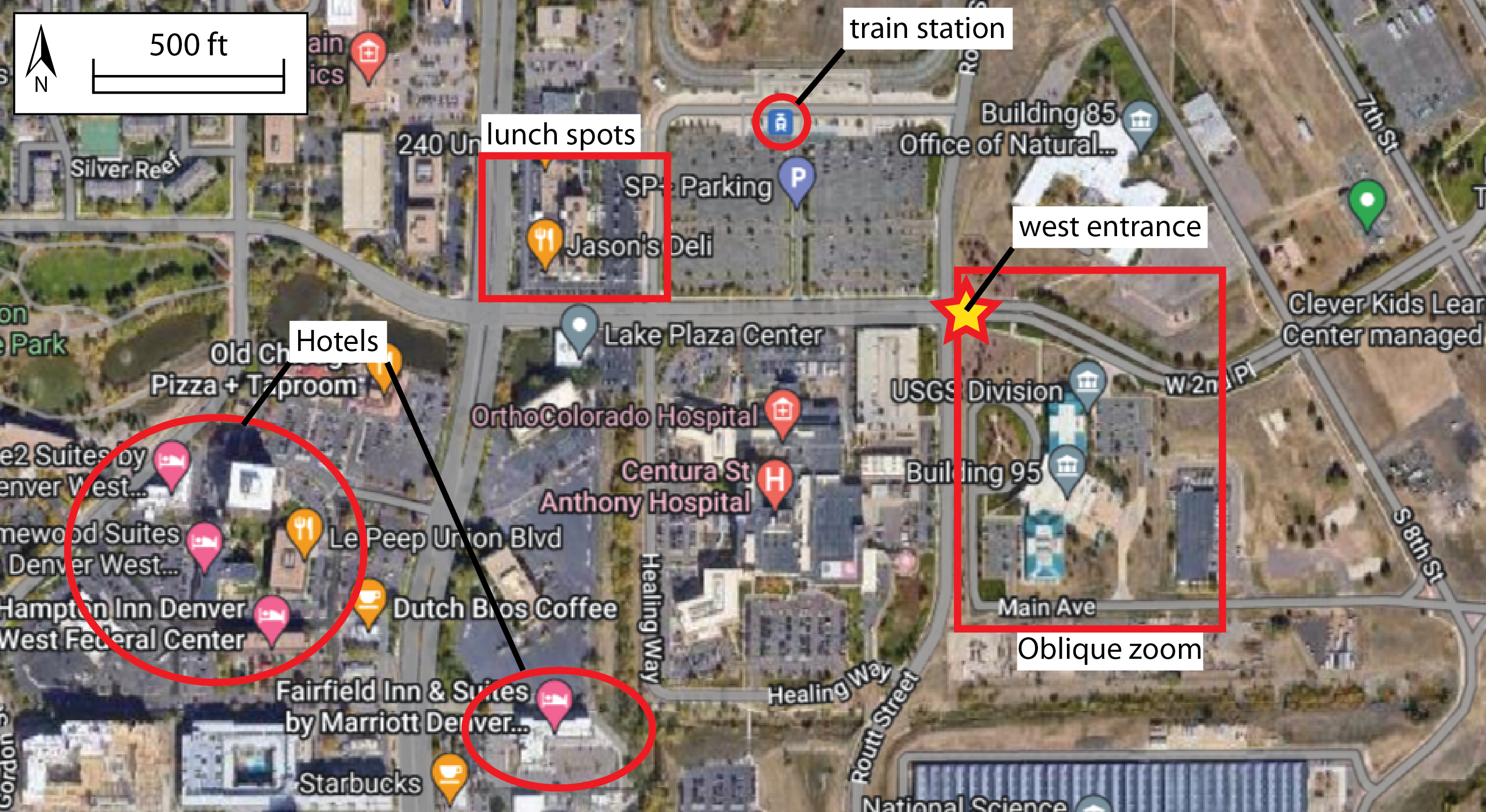Table of Contents
ICE-D workshop: Denver, CO (USGS), May 17-19, 2023.
Objective
We aim to expand the community of people who can contribute to and work with the ICE-D database and infrastructure. We will be teaching you how to use the tools necessary to interact with ICE-D, and we will provide examples and a platform for discussion to help you make your own meaningful visualizations, applications and analyses of cosmogenic nuclide exposure data.
For more information about the ICE-D project, please visit the Top level page of this wiki
The focus of this workshop will be on expanding the user base for the Alpine application and hopefully improving the organization of the application, but we welcome others who are more generally interested in using ICE-D as well.
Ideally, attendees will come away from the workshop with the following:
1) Enough knowledge of how the ICE-D database and associated software works to interact with it, add data to it and quality-control existing data, and contribute to maintaining and improving it.
2) Some ideas about what visualizations, applications and analyses are possible with this tool and what software/skills you need to make them happen.
Topics
– How the infrastructure is set up
– How the database is organized
– How to put data into the database (hands-on)
– Spend some time digging Alpine/other data out of the literature and expanding the database
– How to get data out of the database using MATLAB, Python, GIS, etc.
Possible extra topics
– How to use ICE-D data in an embedded web map
– How to build a web application that uses ICE-D data
Tentative schedule of events
The workshop is scheduled for 3 days, and each day is laid out roughly as follows:
Day 1: Introduction, database connections, and data entry
– 9:00am - 10:00am: Intro to the ICE-D project, ice breakers, basic concepts of database setup, etc.
– 10:00am - 12:00pm: Check in with everyone to make sure they know how to 1) connect to the database, and 2) add data to the database through our admin page on the website (see tutorial links below for instructions)
– 12:00pm - 1:00pm break for lunch
– 1:00pm - 5:00pm Spend the remainder of the day mining the literature and doing data entry
Day 2: Data visualizations, applications and analyses using ICE-D Part I
– 9:00am - 10:00am: review of previous day's topics/intro today's topics, questions, discussion, etc. (if necessary)
– 10:00am - 12:00pm: Setting up connections to ICE-D through other software, mainly Matlab and desktop GIS applications like QGIS
– 12:00pm - 1:00pm: break for lunch
– 1:00pm - 5:00pm: examples/discussion of potential visualizations/applications/analyses using ICE-D.
Day 3: Data visualizations, applications and analyses using ICE-D Part II
– 9:00am - 10:00am: review of previous day's topics/intro today's topics, questions, discussion, etc. (if necessary)
– 10:00am - onward: examples/discussion of potential visualizations/applications/analyses using ICE-D. At this stage if there is time/interest we can dive into web applications and visualizations using for example python and leaflet.
The final day is usually a little more informal. Mainly, we focus on brainstorming ideas of analyses and visualizations one could do with ICE-D and exploring some of these ideas on the fly. Attendees are encouraged to stay as long as they like but if folks need to leave early, after this point we will have hopefully given everyone the tools they need to interact with ICE-D so they won't miss any further instructions.
Pre-workshop preparations/tasks
Much of our process for viewing and adding data to ICE-D has become quite streamlined, but you can help expedite the process even more by taking the following steps prior to the meeting:
Step 1: Come prepared with a brief bio about yourself; what are your interests, current projects you are working on, and what you are hoping to get out of the workshop (5-ish minutes).
Step 2: TO GET INTO THE USGS BUILDING, ATTENDEES THAT ARE US CITIZENS NEED TO PRESENT A VALID DRIVERS LICENSE OR PASSPORT AND INTERNATIONAL ATTENDEES NEED TO PRESENT A VALID PASSPORT
Step 3: Determine what personal machine (most likely a laptop) you plan on using for a while to interact with ICE-D (the setup is basically platform-independent and we are using/have used Mac, Windows, and Linux machines). Part of the connection scheme is unique to each individual machine, so it is best to try to pick one and stick with it if you can.
Step 4: Read through our tutorials ahead of time! Inevitably there will be challenges with getting everyone connected to the database but as previously stated things are somewhat streamlined at this point and the tutorials are helpful.
4.1: Find the tutorials for connecting to the database through SQL Clients here: Windows Users | Mac and Linux Users
4.2: Find the tutorial for getting set up and adding data through the admin panel on the ICE-D webpage here: Data entry page
4.3: The page general page for connecting to ICE-D, adding data to ICE-D and examples of applications and visualizations also has lots of other info available that attendees are encouraged to check out: ICE-D tutorials, visualization and analysis applications page
Step 5: if you can, and have time for it, come to the workshop with either your own data for data entry or data from a paper or two that you know of that have not yet been entered into ICE-D (can pertain specifically to Alpine settings but doesn't have to be!). Furthermore, try to brainstorm ahead of the workshop what sorts of visualizations, applications, and/or analyses you might like to explore using ICE-D.
Location details and Logistics
USGS Denver offices
– Our contact at the USGS, Dr. Leah Morgan has been coordinating with us to host the workshop at the USGS, Federal Center just outside Denver, CO. Thanks Leah!
– See map at the end of program for more details, but folks should enter the Federal Center Campus at the west entrance on W 2nd Pl near the intersection with Routt St.
– From there, folks who are walking should walk to the west side entrance of Building 95 in front of the half-circle roundabout. For folks driving, you can either park on the back side of building 95 on the east side and walk around the the front of Building 95 on the west side, or park in the lot directly south of the half-circle roundabout and enter through the front entrance.
– We will put up signage to the room in Building 95, but the room is called the “Training Room”
Lodging
– There are several options within a mile or so of the Denver Federal USGS office, but Leah recommends the following:
Hampton Inn Denver West Federal Center
137 Union Blvd, Lakewood, CO 80228
+1 303-969-9900
Booking page
– workshop attendees getting financial support are encouraged to stay at this hotel/one nearby, or to find accommodations the same price or cheaper than the rates at the Hampton Inn.
– apparently rates have gone up significantly for the Hampton Inn so perhaps look at the other hotels nearby such as the Homewood Suites by Hilton or Fairfield Inn and Suites by Marriott
Transportation
– For those traveling to the Denver Federal Center area from the Denver International Airport (DIA), there are several options:
Option 1:
a) Light rail from DIA to Union Station Downtown
b) brief walk to the commuter rail system station at Union Station
c) commuter rail to the Federal Center station
Est. time: 1.5 hours
Est. cost: $15.00
Option 2:
Folks can take rideshare (Uber/Lyft/etc.) from the airport directly to their hotels
Est. time: 45 minutes
Est. cost: $70.00
Option 3:
Joe will be renting a vehicle for travel purposes and would be happy to pick you up at the airport if he is available!
Please email Joe if you are interested in a ride from the airport and he can schedule with you.
For travel arrangements back to the airport after the workshop, let's chat about those logistics at the workshop.
Attendees
Number of people: target 10 participants, plus workshop leaders (Balco, Tulenko) and USGS folks
Target audience: Graduate students, postdocs, early-career faculty who are interested in synoptic analysis of cosmogenic-nuclide data.
Student/early career support
NSF funding is available to support participant travel. At present we believe we can support 10 attendees. Funding will be prioritized by inverse career state: students, then postdocs, etc.
– for those who we can offer support:
1) You will be asked to purchase your own flights, reserve your own hotel rooms, and cover your own per diem expenses
2) Please hold onto ITEMIZED receipts and send copies of all ITEMIZED receipts to Joe Tulenko (jtulenko@bgc.org). If the receipts are not itemized we won't be able to reimburse them.
3) Attendees will fill out a travel form supplied by the Berkeley Geochronology Center.
4) Once all receipts and travel forms are submitted, BGC will send out reimbursement.
NOTE: If purchasing in advance will create a financial hardship, please let us know.
Please email Joe Tulenko (jtulenko@bgc.org) if you have any questions.
Please find the travel reimbursement form here: travelform.xls
Applications
NOTE: applications for this workshop will close on 04/21/2023
Some workshop participants have been invited by the organizers. We are also soliciting applications for additional participants. Applicants should have the following properties:
– Involved in research having to do with cosmogenic-nuclide exposure dating of glacier change
– Involved in or interested in using large data exposure-age data sets for synoptic climate or glacier change analysis
– Motivated to participate in the ICE-D project in future by (i) building or maintaining data, (ii) developing new analysis or visualization applications, or (iii) using ICE-D resources for undergraduate/graduate teaching or outreach.
– Some knowledge of programming environments used to build websites and/or analyze data, for example SQL, Python, and MATLAB.
– Most likely a graduate student or postdoc
To apply: submit the following materials to Joe Tulenko (jtulenko@bgc.org) BY 04/21/2023:
– A CV
– A letter explaining (i) how you meet the requirements above, and (ii) what you would like to do with the ICE-D databases or infrastructure
MAPS
– Map 1: image of the general Denver Federal Center area that includes hotel locations, main entrance location, lunch spots within walking distance, and the commuter rail station stop for those using public transportation. The approximate footprint of the oblique view image in the next figure is outlined as well.
– Map 2: oblique image of the USGS offices including the building entrance, campus entrance, and parking lots available to attendees.