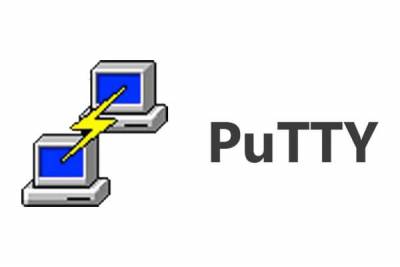meta data for this page
This is an old revision of the document!
Windows connect to SQL database
In this set up tutorial, we will be dowloading Heidi SQL, generating a connection from your desktop to the database via an SSH tunnel, and showing users what it looks like when you are connected to ICE-D!

We will be using SSH (”secure shell”) through an intermediate gateway host to talk to the database server. We will be using SSH ”key-pair” authentication, which requires that you generate a code key on your machine and send it to me to be installed on the gateway host. Once the key pair is installed on both machines they can make a secure connection without the need to enter a password each time. Thus, the connection is machine-specific…a key pair installed on your laptop will not also work on your desktop.
Step 1. Begin the tutorial by navigating over to https://www.heidisql.com/ and download the latest version of Heidi SQL (as of the date listed on this tutorial, I am successfully using version 11.3).
In addition, unlike Mac operating systems, Windows does not automatically have an SSH program installed so you must install one on your own. I use PuTTY (https://www.putty.org/). Installing PuTTY will also install an SSH key generator called PuTTY Key Generator or PuTTYgen for short.